1.Login to your blogger dashboard--> layout- -> Edit HTML
2.Scroll down to where you see tag .
3.Copy below code and paste it just before the tag .
4.Now save your template.
5.Now when your add a image add your image html tag inside a
tag as below.
Look at the example below.
Note:Change width,height,color,.. as your choice.
It will look like this:
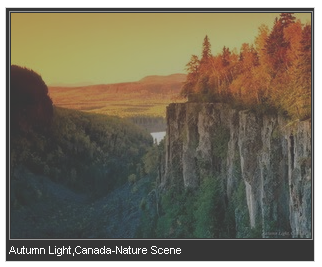

Enter Image Caption Text HereLook at the example below.

Autumn Light,Canada-Nature SceneNote:Change width,height,color,.. as your choice.
It will look like this:
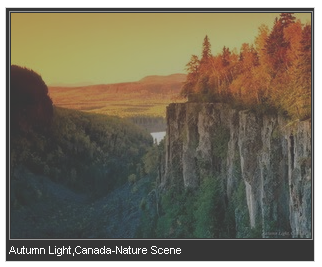
0 comments:
Post a Comment